This can come in handy if your developing an extension for Microsoft Edge. Of if you’re developing an extension for Edge in Enterprise and you don’t have time to get it ready to ship, you can sideload it instead of properly shipping it. Not that I would recommend that.
In Microsoft Edge, open a new tab and enter the address:
about:flags
and you’ll get some options.
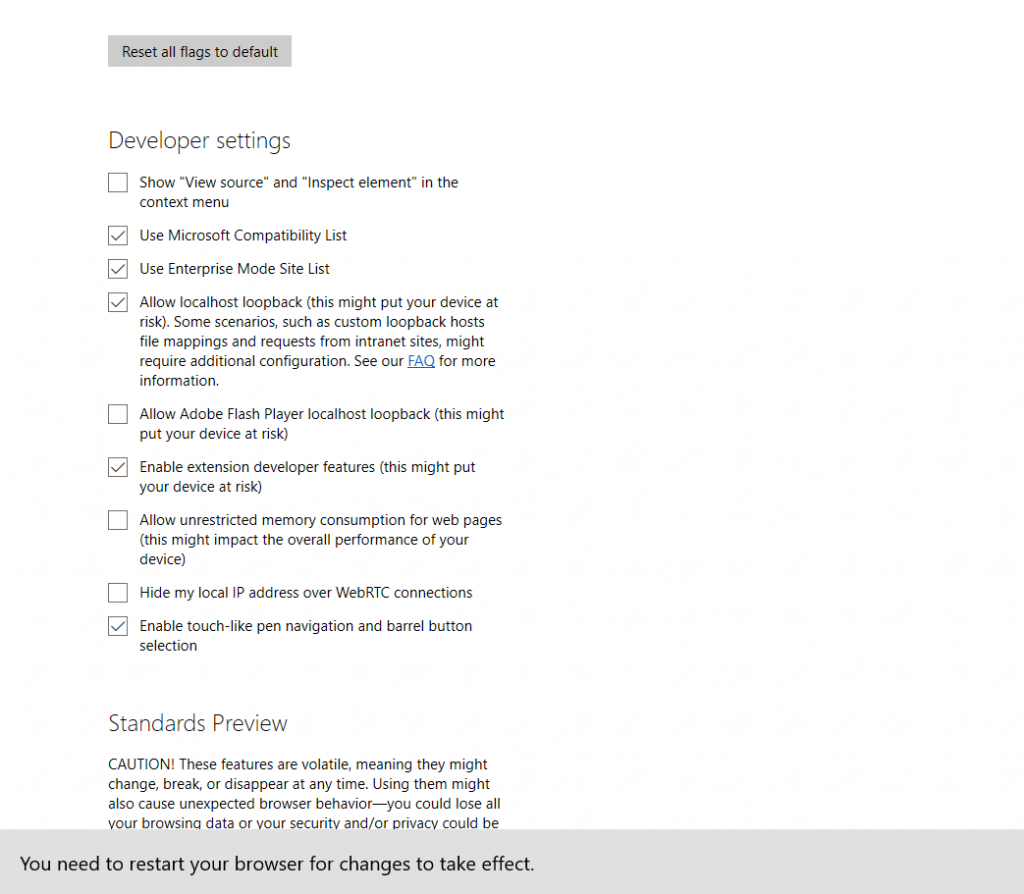
I set my start page in Microsoft Edge to about:blank which doesn’t load anything. So when Edge start’s up on my computer, it’s 3x faster than Google Chrome.