One day, I decided to check out Microsoft Power Automate to see what it’s capabilities were. I wanted to see what my customers would be using and how they would be interacting with it.
I had worked a little bit with Power Automate, but not much.
One of my previous projects were to setup an automation for Microsoft Dynamics 365 (cloud). And the automation was to be run as an Azure Logic app. But creating the routine directly in an Azure Logic app started to be time consuming as I wasn’t getting the verbose debugging output to let me know what the error was. What I wound up doing was:
- I created the automated routine in Power Automate on the web.
- Debugged the automation routine in Power Automate on the web.
- After all was well, I moved the automation routine to an Azure Logic App.
The Power Automate interface on the web provided verbose output as to what was happening. Way better than the output I was getting from an Azure Logic App.
Regardless, I hadn’t done anything else with Power Automate. Microsoft released a desktop app for Power Automate and I wanted to check it out, so I installed it.
After that, every time I created a new profile in Google Chrome and Microsoft Edge, I would be prompted to Enable the extension in the browser.
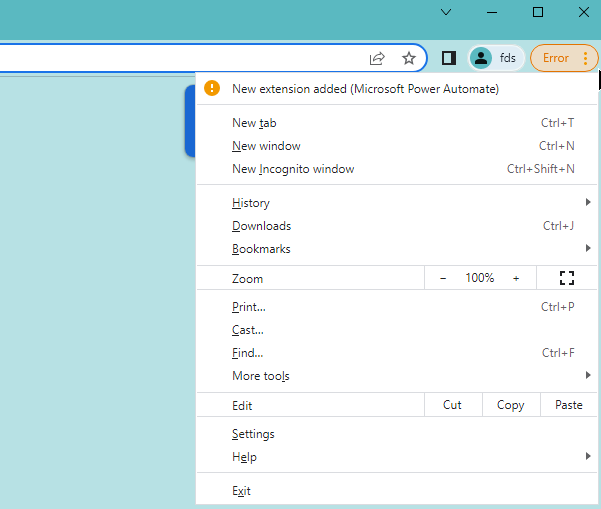
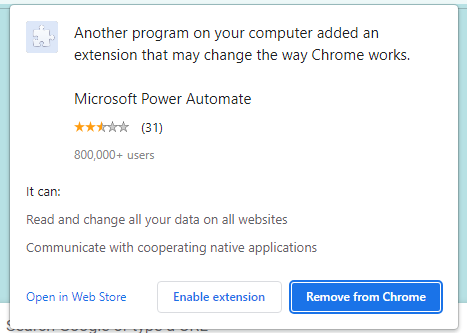
I did not go to the Chrome Web Store or Edge add-ons to install it – IT WAS ALREADY ON MY MACHINE. It was on my machine from the desktop installation of Power Automate. Even after I had uninstalled Power Automate, the browser extension was still on my machine.
I came across a forum post in the Power Automate forums at: https://powerusers.microsoft.com/t5/General-Power-Automate/Power-Automate-Browser-Extension/td-p/1283100/page/2 which suggested to remove it from the registry.
The Extension Id for Power Automate in Microsoft Edge is: njjljiblognghfjfpcdpdbpbfcmhgafg
The Extension Id for Power Automate in Google Chrome is: gjgfobnenmnljakmhboildkafdkicala
The site-wide disclaimer applies to the following script.
https://www.dynamicbatech.com/legal/
I had located the registry entries and ran the following PowerShell code to remove the Power Automate extension from my machine.
For Google Chrome:
Get-Item -Path "Registry::HKEY_CURRENT_USER\SOFTWARE\Google\Chrome\Extensions\gjgfobnenmnljakmhboildkafdkicala" | Remove-Item
Get-Item -Path "Registry::HKEY_CURRENT_USER\SOFTWARE\Wow6432Node\Google\Chrome\Extensions\gjgfobnenmnljakmhboildkafdkicala" | Remove-Item
For Microsoft Edge:
Get-Item -Path "Registry::HKEY_CURRENT_USER\SOFTWARE\Microsoft\Edge\Extensions\njjljiblognghfjfpcdpdbpbfcmhgafg" | Remove-Item
Get-Item -Path "Registry::HKEY_CURRENT_USER\SOFTWARE\Wow6432Node\Microsoft\Edge\Extensions\njjljiblognghfjfpcdpdbpbfcmhgafg" | Remove-Item
A special thank you to Rayke for thinking about removing it from the Windows Registry.
