I was tired of typing out comment blocks in each of my PowerShell scripts so I decided to create a snippet in Visual Studio Code. All i have to do now is create a file with a ps1 extension and start typing inshead until intellesense pop’s up and then hit enter. All good to go!!
This is inside of my powershell.json file.
"Insert Doc Header":{
"prefix": "inshead",
"body": [
"<#",
"\t.SYNOPSIS\n\n",
"\t.DESCRIPTION\n\n",
"\t.PARAMETER\n\n",
"\t.EXAMPLE\n\n",
"\t.INPUTS\n\n",
"\t.OUTPUTS\n\n",
"\t.LINK\n\n",
"\t.NOTES\n\n",
"#>"
],
"description": "Adds comment based help header."
}
Intellisense looks like
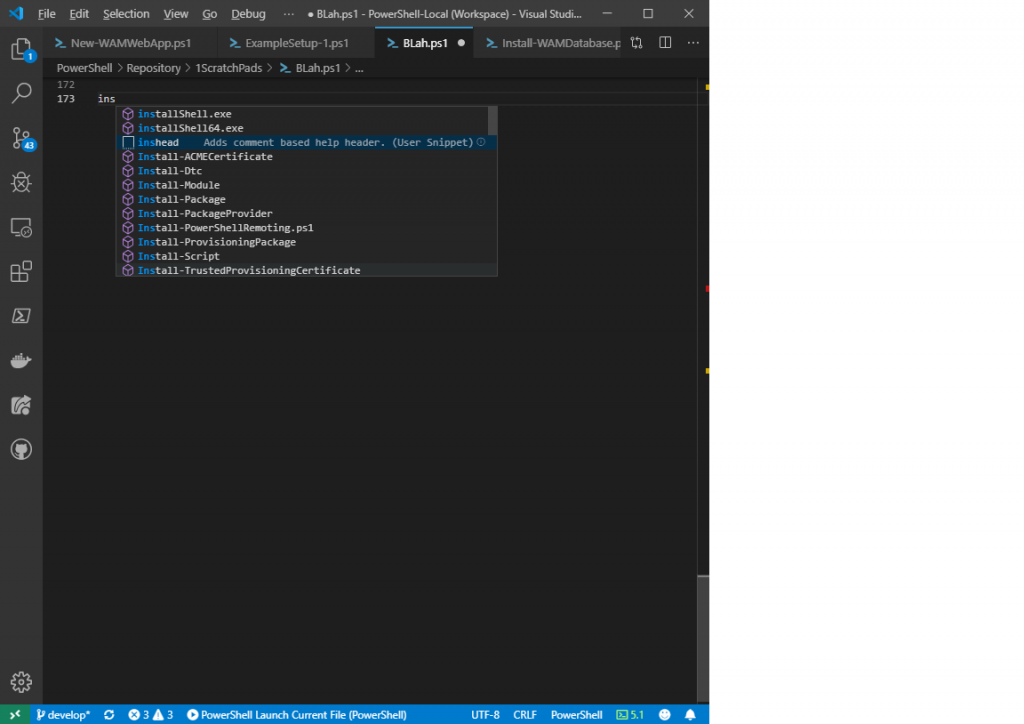
Then it the finished product looks like:
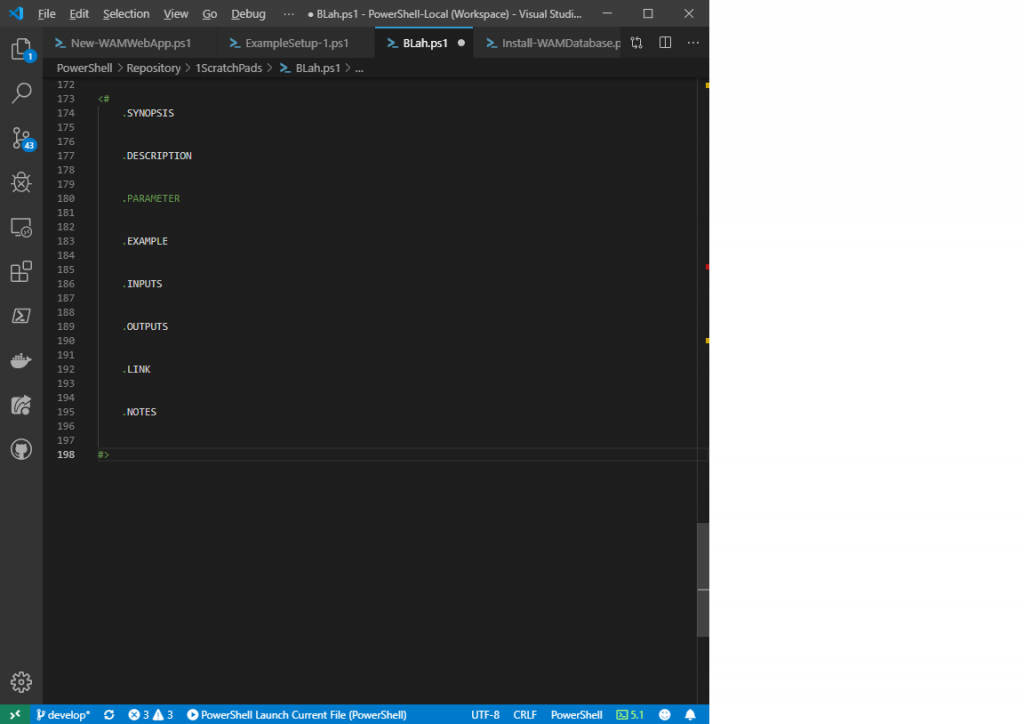
Microsoft has additional documentation for creating user snippets in Visual Studio Code here: https://code.visualstudio.com/docs/editor/userdefinedsnippets
I have to thank this page for getting me started https://jdhitsolutions.com/blog/scripting/5488/adding-powershell-snippets-to-visual-studio-code/